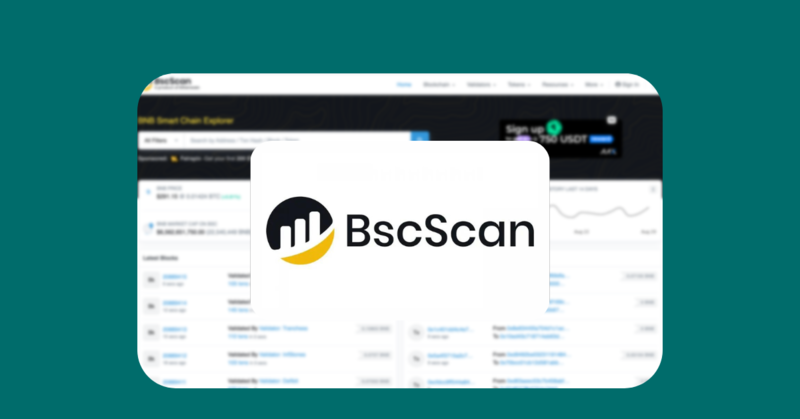
Table of Contents
Have you ever wondered how BNB Smart Chain (BSC) blockchain explorer, BscScan, works? Don’t worry; we have created an ultimate guide to help you get started with BscScan. The knowledge you will gain here will enable you to monitor BSC activities.
Blockchain explorers are one of the most essential tools for navigating the blockchain – they are the Google of blockchain and crypto. The terminology only scratches the surface of what BscScan is capable of because its application spans an ever-burgeoning number of functions and services. Besides tracking transactions, verifying smart contracts, and other applications, you can also use BscScan to find the best yield farms.
Indeed, BSC continues to grow in on-chain transaction volume and applications. But, how is this growth expressed numerically? The good thing with public blockchains is that anyone can access them and view every on-chain activity. This article takes you through BscScan, how it works, and how you can use it to perform various activities.
What is BscScan?
BscScan is a premier blockchain explorer for the BSC ecosystem. A blockchain explorer is a search engine that enables users to seamlessly look up, verify, and confirm transactions on the BSC network. BscScan is not sponsored, run, or controlled by BSC developers but operates independently as a sovereign company.
The BSC network has a public ledger of data that BscScan indexes and broadcasts. As such, BscScan aims to enhance blockchain transparency by querying and making all BSC activities searchable in the most transparent and accessible manner. It’s important to note that BscScan is not a wallet service provider: it doesn’t keep users’ private keys and has no control over the activities in the BSC blockchain.
With the rapid growth of decentralized finance (DeFi), BSC has been keen to disrupt the space by improving Ethereum’s severe pain points, particularly gas fees and transaction speed. In the past two years, we have seen more DeFi solutions budding on the BSC blockchain, like PancakeSwap (a decentralized exchange), Venus (a lending protocol), Autofarm (a vault protocol), etc. Besides native support for the Ethereum Virtual Machine (EVM) and cross-chain bridges (like Multichain), it facilitates the easy integration of BSC projects with other ecosystems.
Read more: How to add Binance Smart Chain (BSC) to MetaMask
Apart from acting as an analytics platform for BSC, BscScan has other amazing features that you should be aware of, especially if you are interested in monitoring BSC DeFi projects. You can use BscScan to:
-
Look up transactions and view their progress
-
View the latest blocks incorporated into the BSC network
-
Check the balances of any BSC wallet and the transactions they have performed
-
Search, read, and use smart contracts running on BSC
-
Check the total and circulating supply of tokens and coins
Amazingly, you can access all these services for free! BscScan offers BSC data in a simple and easy-to-explore way.
Why Should I Use BscScan?
BscScan is built by reputable developers that created Etherscan, a leading Ethereum blockchain explorer. Apart from its reputation, BscScan can assist you in navigating the BSC network effortlessly. You can easily troubleshoot common problems and questions by arming yourself with the basic knowledge of using BscScan.
For instance, learning how to look up a smart contract on BscScan is an essential skill for all decentralized applications (dApps) users. You can check if a project’s smart contracts are verified and interact with them directly. However, there is more to on-chain data than simply checking protocols and transactions.
For instance, you can create whale alerts to track certain wallet addresses and tokens. You can even monitor the addresses of project founders to see how they are behaving with their holdings.
Now, let’s go through some of the basic functions of BscScan.
How to Use BscScan
This section will teach you how to exploit BscScan to discover various BSC on-chain activities. You will learn how to check transactions, wallets, and validators and look up smart contracts, among other things. BscScan has a simple user interface that is ideal for both seasoned and beginner crypto users.
Before we dive into the step-by-step processes of using BscScan, let’s briefly look discuss the main tabs under the BscScan menu:
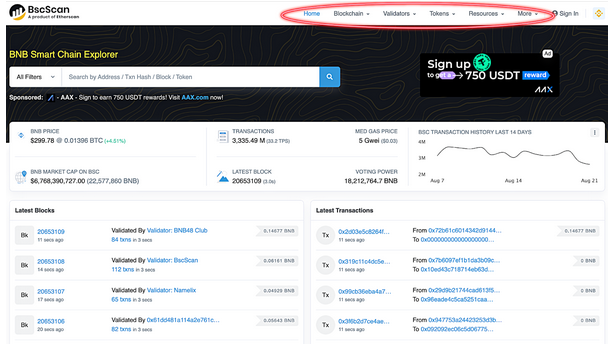
Home: This is the mainpage of BscScan.
Blockchain: It allows you to learn about BSC’s on-chain data. The dropdown has multiple options, such as:
-
Top Accounts – It displays the accounts holding BNB tokens and their amounts in dollars. You can use this feature to track the activities of BNB whales and make informed investment decisions. The assumption is that whales have prior knowledge of market trends, and their actions often influence prices significantly.
-
View Txns – The option lets you see BSC transactions, often abbreviated as Txns.
-
View Pending Txns – It shows only pending transactions – transactions that are yet to be verified by BSC.
-
View Contract Internal Txns – The option allows you to view smart contract transactions.
-
Blocks – The feature displays verified BSC blocks.
-
Forked Block (Reorgs) – This option shows excluded BSC blocks due to chain reorganizations.
-
Validated Contracts – You can use it to check BSC smart contracts with validated source codes.
Validators: Validators are individuals or entities that confirm transactions on a blockchain. They can be node operators that stake substantial amounts of BNB. The Validators section contains two more options:
-
Leaderboard for validators
-
View validators set information
Tokens: The section displays data about tokens compatible with BSC. Under this section, you can find detailed information regarding:
-
BEP-20 tokens by market cap – Basically, BEP-20 is the token standard for BSC
-
BEP-20 tokens by volume and transfers
-
ERC-721 top tokens and transfers – This is the official token standard for NFTs
-
ERC-1155 top tokens and transfers – This standard allows a seamless transfer of fungible and non-fungible tokens under one transaction.
Resources: The section contains charts & statistics, top statistics, and developer application programming interfaces (APIs.)
More: The section provides more tools for developers and other in-depth data.
Now that we know the main features of the BscScan, let’s dive into the step-by-step processes of using BscScan.
How to Search For Transactions on BscScan
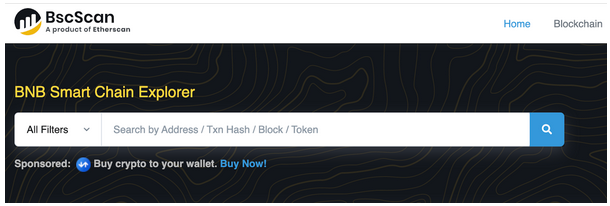
Searching for a BSC transaction in BscScan is similar to searching for transactions in other blockchain explorers, like Etherscan. You can find a transaction by pasting its hash or the address it is linked to in the search bar. The explorer will provide all the information associated with the transaction, such as the transacted amount, block initials, date, transaction cost, status, etc.
Besides using the search bar, you can find transactions by navigating to the “Blockchain” tab and clicking “View Txns.” or “View Pending Transactions.” A search button is on top of these pages for you to easily filter between addresses, tokens, name tags, labels, and websites.
If you lack the transaction ID, you can use either the deposit or withdrawal address related to the transaction and look for the transaction the address has made. In addition, you can use a block initial, although most people rarely use it. Either way, you will find the desired results.
If you paste your wallet address on the search bar, you will view your balance denoted in BNB and US dollars.
Once you understand how to search for transactions using BscScan, you will find it easy to use other features.
How to Use BSC Charts and Statistics on BscScan
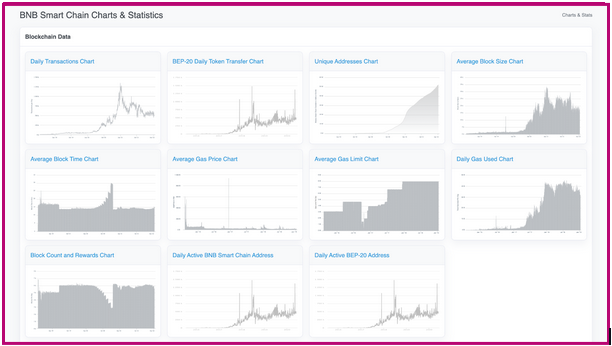
BSC charts and statistics reveal all the data gathered from the BSC blockchain. The data is grouped into four classes for easy analysis: blockchain data, network data, validator data, and contracts data. These data sets are represented in charts to help you track changes over a short or long period and make informed decisions.
Let’s discuss a few common ones:
Daily Transactions

The daily transactions chart falls under blockchain data. It shows the sum of BSC transactions with daily analysis for average difficulty, projected hash rate, mean block time and size, total block and uncle block number, and new addresses added to BSC.
To view this chart, visit “Resources,” click “Charts & Statistics,” then “Daily Transactions Chart” in the blockchain data.
Unique Addresses
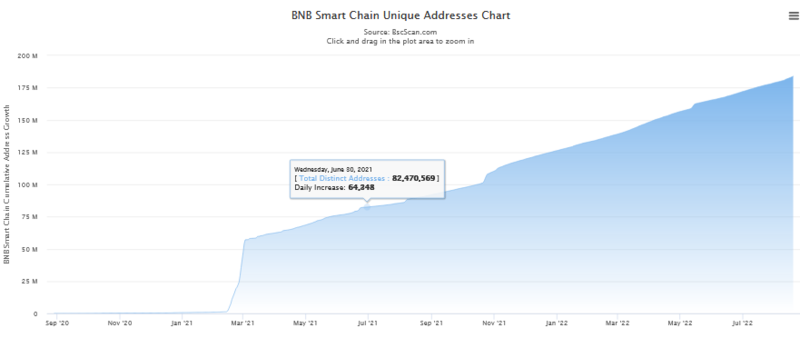
The unique address chart reveals the total exclusive number of addresses on the BSC. The unique address count can help you estimate the number of BSC users. However, the number of unique addresses doesn’t directly translate to the number of network users. Remember, you can own several addresses. Therefore, the unique address count is a rough estimate of the number of network users. You can use it to make an informed decision on the network growth.
To find this chart, visit “Resources,” press “Charts & Statistics,” then “Unique Addresses Chart” in the blockchain data.
Average Gas Price
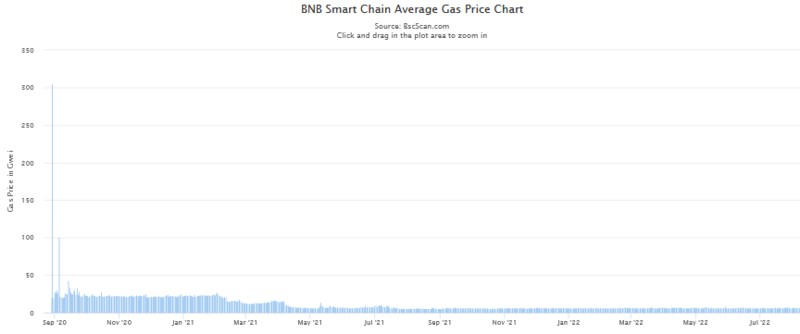
The average gas price chart reveals BSC’s daily mean gas price and is categorized under the blockchain data section. It’s worth noting that BSC has relatively low-cost gas fees than Ethereum. 1 gwei is equivalent to 0.000000001 BNB, and the average gas price is approximately 6.5 gwei in BSC. This means that sending 10,000 BNB will cost you less than $1.
To find the chart, navigate to the “Resources” section, press “Chart & Statistics,” then press “Average Gas Price Chart” under blockchain data.
Network Transaction Fees
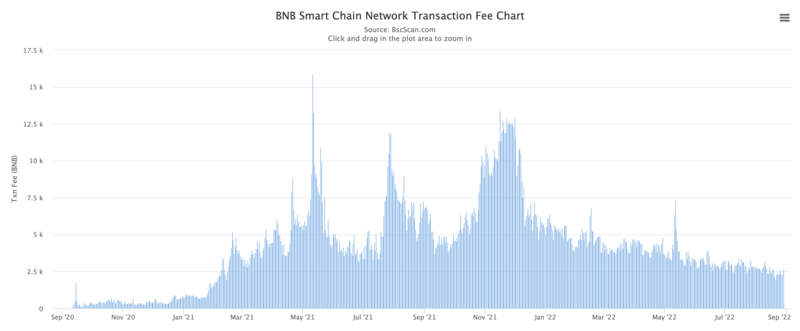
The network transaction fees chart is classified under the ‘Network Data’. It displays the amount of BNB used to settle transaction costs on BSC. The more the number of BSC transactions, the higher the transaction fees, and vice versa.
To find the network transaction fees, visit “Resources,” press “Chart & Statistics,” then “Network Transaction Fees” under network data.
How to Verify Smart Contracts on BscScan
If you interact with smart contracts, you can verify their source codes on BscScan. The platform compares and contrasts your code with published codes to confirm whether they match – the functions, values, variable names, and comments should be similar to the published source code. Smart contract verification lets you know the purpose of a contract through source code documentation without necessarily understanding machine code.
To verify a smart contract code, navigate to the section labelled “More,” then click “Verify Contract” under the developer menu.
Fill in the three fields appropriately and click ‘Continue” to verify your contract.
How to Find Yield Farm List on BscScan
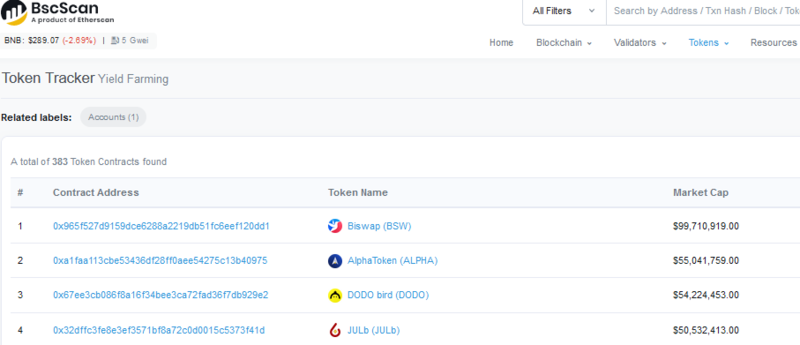
You can farm yield on BSC using various platforms, such as PancakeSwap. BSC is ideal for small-scale investors who want to farm their assets and generate yields since it is more cost-effective than Ethereum. Nonetheless, do thorough due diligence before investing in any farms.
How to Revoke Token Approvals on BscScan
BscScan’s token approval feature helps you to check and revoke token approvals for any dApp connected to your wallet. When you use a DEX or yield farming pool, you are simply interacting with a smart contract, which performs most activities behind the scenes for you. But for these applications to do anything for you, they must access your assets; hence, they send a one-time request to spend your tokens.
With the BscScan Token Approvals feature, you can see all the platforms and conforming tokens you have consented to spend on your behalf. Suppose you realize any suspicious contract spending more than the consented amounts or are no longer interested in its services. In that case, you can adjust the consented amounts or revoke their token spending approval. Using the Revoke Token Approvals feature is hassle-free and just requires you to link your wallet to revoke or modify approvals.
You can access this feature by visiting the “More” section and clicking “Token Approvals” under the tools menu.
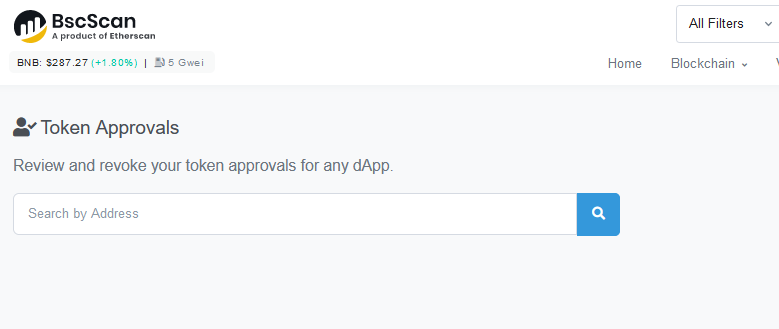
Enter your address in the search bar of the new window to view all the connected dApps. Finally, link your wallet to revoke dApps you no longer use.
Conclusion
BscScan is a necessary tool to know the on-chain activities of BSC. It primarily acts as a search engine for BSC. You can use it to check BSC transactions, monitor wallets, and look up smart contracts, yield farm lists, and NFTs. Most people use BscScan to search for addresses and transactions and gain more insights about certain blockchain activities.
Visit CoinGecko Learn to learn more about blockchain and cryptocurrencies!
Frequently Asked Questions (FAQ)
What is BscScan verification?
BscScan verification is the act of confirming the details of a transaction’s value, block initials, date, gas fees, status, and connected addresses. Besides, it can include other things like transaction tracking and source code verification, which make networks more transparent and accessible.
Is BscScan safe?
Yes, BscScan is a safe block explorer for BSC. It is developed and run by the team behind Etherscan. To date, BscScan has not experienced any security incident; thus, you can confidently use it to query BSC.
Is BscScan compatible with NFTs?
BscScan is compatible with fungible and non-fungible tokens and provides data about ERC-721 and ERC-1155 token standards. BSC hosts several NFT projects due to its cost-effective gas fees, transaction speeds, and general efficiency. You can monitor BSC NFTs using transaction hashes, NFT smart contracts, or addresses.
However, you can’t see the artwork associated with your NFT. To see it, you must connect to an NFT marketplace that supports the NFT token standard. BscScan simply displays the token initials, the project behind the NFT, transaction history, and its association with smart contracts.
How can developers use BscScan?
There are several ways developers can use BscScan to empower themselves and gain direct access to BSC data. For example, they can use BscScan to verify contracts, document API, broadcast transactions, access online decoding tools, and compile source code on Vyper.
