
Table of Contents
MetaMask is the most popular web3 wallet. While it was initially intended to work with Ethereum, MetaMask has expanded its functionalities to allow users to interact with multiple decentralized applications (dApps) on various networks, Layer 2 (L2) scaling solutions, and testnets. Connecting to L2 scaling solutions like Arbitrum offers a cost-effective and high settlement speed alternative to using Ethereum directly.
Besides, Arbitrum users tap into the Ethereum Mainnet security, and multiple famous Ethereum dApps now support Arbitrum. Nevertheless, if you plan to use assets in your MetaMask wallet on Arbitrum, you must add Arbitrum to MetaMask since it’s not the default MetaMask network. This guide takes you through how to add Arbitrum to MetaMask and bridge your assets to Arbitrum.
How to Add Arbitrum to MetaMask
This guide assumes that you already have a MetaMask wallet and own some Ether (ETH) in your wallet. However, if you haven’t, read this beginner’s guide on how to set up and use MetaMask.
Adding Arbitrum to MetaMask Manually via MetaMask
Adding Arbitrum to MetaMask manually is easy and straightforward – just like adding other Ethereum Virtual Machine (EVM) networks. All you have to do is to copy and paste the blockchain details on the Custom RPC integration functionality on your MetaMask wallet.
Step 1: Access the Network Dropdown Menu
Log into your MetaMask account and visit the network dropdown menu in the top right corner. The menu should read ‘Ethereum Mainnet’ since it’s the default network unless you have changed your network before.
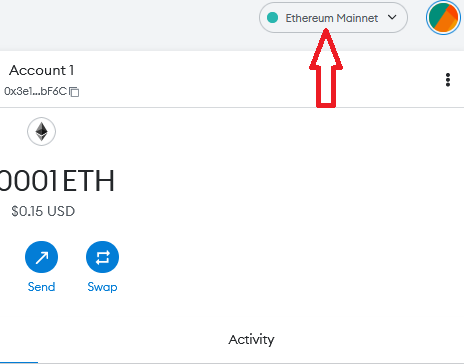
Step 2: Click “Add Network”
Click the arrow pointing downwards to access the menu components. After that, click the tab labelled “Add Network.”
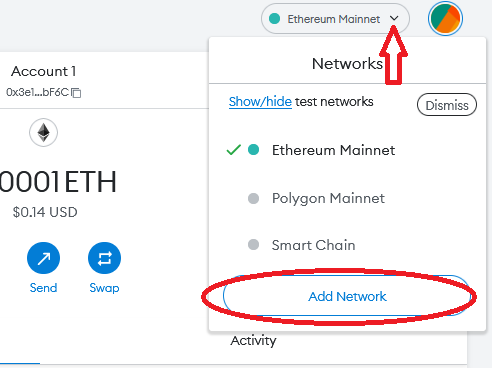
Step 3: Enter Arbitrum Network Details Manually
After clicking the “Add Network” button above, a new window will open.
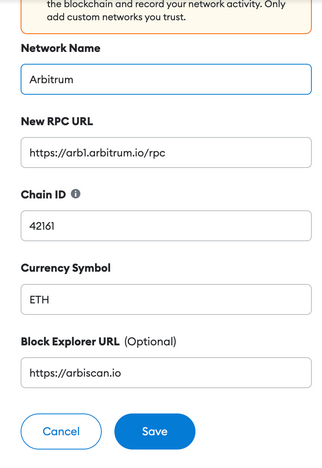
Enter these details into their relevant fields:
-
Network Name: Arbitrum
-
RPC: https://arb1.arbitrum.io/rpc
-
Chain ID: 42161
-
Currency Symbol: ETH
-
Block Explorer URL: https://arbiscan.io
Pro Tip: Copy and paste the details above to eliminate typing errors and save time.
Step 4: Click the “Save” Button
After filling in the fields accordingly, the “Save” tab on the bottom of your screen turns blue. Click it to add Arbitrum to your MetaMask wallet.
You will realize that your Mainnet network has turned into Arbitrum.
To change back to Ethereum, simply click on the “Arbitrum” and select “Ethereum”.
Adding Arbitrum to MetaMask Automatically via ArbiScan
This is the easiest method of adding Arbitrum to MetaMask. Below are three simple steps to follow:
Step 1: Visit ArbiScan
Visit the ArbiScan website. ArbiScan is a blockchain explorer for the Arbitrum network, just like Ethereum’s Etherscan. You can view Arbitrum addresses, tokens, transactions, and more.
Step 2: Click “Add Arbitrum Network”
Once you’re on ArbiScan, navigate to the bottom right of the screen. You will see a MetaMask icon adjacent to the tab “Add Arbitrum Network”.
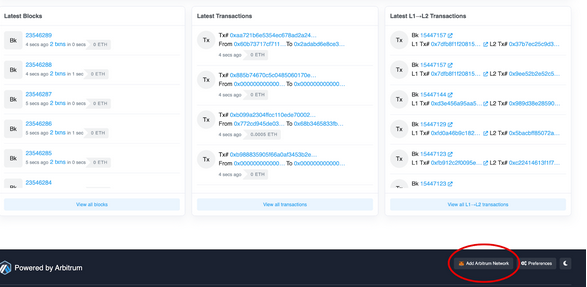
Step 3: Confirm the Connection Request
MetaMask connects to multiple dApps, and anyone with your wallet address can try to connect to your account. As such, MetaMask requires its users to confirm all connection requests while logged into their MetaMask accounts.
Click “Approve” button to allow ArbiScan to automatically change your default MetaMask wallet to Arbitrum.
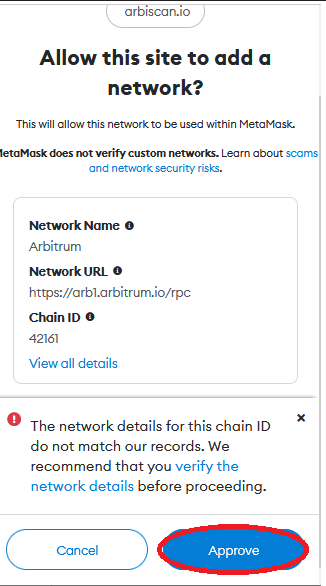
That’s how easy it is to automatically add the Arbitrum network to MetaMask through ArbiScan.
Now, to use Arbitrum, you must first bridge your assets from Ethereum Mainnet into Arbitrum. This is where the Arbitrum bridge comes in.
How to Bridge Your Assets to Arbitrum
Arbitrum is supported by dApps such as 1Inch, Aave, Curve, Uniswap, SushiSwap, and more. Before bridging your assets to Arbitrum, you should note that Arbitrum doesn’t have a native currency; hence all transaction fees are settled using ETH. Therefore, to use dApps on Arbitrum, you must deposit some ETH into the Arbitrum network to act as gas fees. Here’s how:
Depositing Assets to Arbitrum
To move ETH, ERC-20, ERC-721, ERC-1155, or any other Ethereum tokens to Arbitrum:
Step 1: Connect Your MetaMask Wallet to the Arbitrum Bridge
Visit the Arbitrum Bridge and click the MetaMask icon to connect your wallet. Ensure your default network is Ethereum Mainnet.
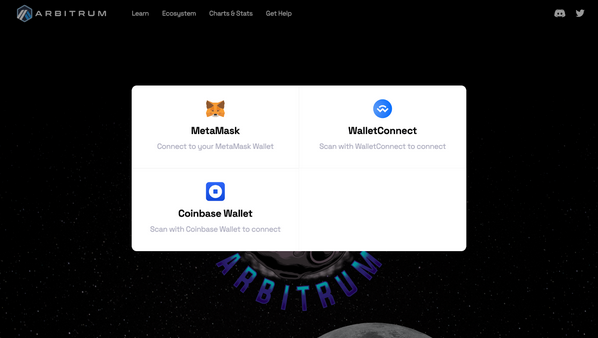
After confirming the connection request on your MetaMask account, the bridge automatically fetches your asset balances on Ethereum. Your Ethereum assets are displayed as Layer 1 balances, and the bridged assets on Arbitrum are displayed as Layer 2 balances.
Step 2: Choose the Assets You Want to Bridge
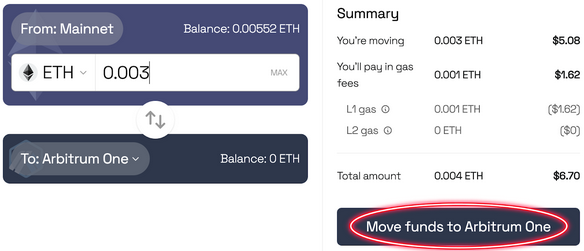
Choose the token and amount you want to bridge, and click on “Move funds to Arbitrum One.” Comply with the MetaMask prompts and wait for the transactions to be confirmed on the blockchain. You will incur transaction charges for using the Ethereum network.
That is it! You have successfully bridged assets to Arbitrum and can now interact with various Arbitrum dApps.
Withdrawing Assets from Arbitrum
If you want to withdraw your assets from Arbitrum (L2) to Ethereum (L1), simply follow the depositing steps:
-
Visit the Arbitrage Bridge and connect your MetaMask account to Arbitrum.
-
Change your sender network to Arbitrum (From: Arbitrum One), and recipient network to Ethereum (To: Mainnet).
-
Select the token and amount you want to withdraw from Arbitrum.
-
Comply with the MetaMask prompts and ensure you have some ETH to use as gas fees. That is it!
Conclusion
Arbitrum is one of the most popular Ethereum scaling solutions, which strives to minimize gas fees and boost transaction speeds on the Ethereum network. As Ethereum processes about 14 transactions per second (TPS), Arbitrum handles 40,000 TPS. Besides, Ethereum transactions cost a few dollars, while Arbitrum transactions cost around two cents to execute.
Just a heads up, Arbitrum is a smart contract chain; hence, it may contain bugs that can lead to loss of funds. Besides, be aware of scams and rugs as it’s a permissionless network where anyone can deploy a smart contract.
Learn to trade and swap on GMX, a decentralized perpetual exchange launched on the Arbitrum network.
