 In this guide we will walk you through creating a mobile wallet with social login and swap feature by using below tools:
In this guide we will walk you through creating a mobile wallet with social login and swap feature by using below tools:
-
CoinGecko API: To access real-time market data such as token prices, market capitalization, historical trends, and more.
-
AppKit: A modular React Native toolkit with prebuilt UI components and 18+ integrations, designed to simplify mobile development.
-
Privy’s API: Seamless user authentication using email or social logins, making it easy to onboard users.
-
Jupiter’s API: Solana’s top liquidity aggregator, enabling in-app token swaps with the best available rates across DEXes.
What is the Solana App Kit?
The Solana App Kit is a comprehensive mobile app development framework that allows any developer to build a working Solana app in minutes. Developed by the Send ecosystem, the architecture is modular — so you can pick the components you need and skip the ones you don’t.
Whether you’re building a wallet, token launchpad, or mobile game, the App Kit provides a production-ready foundation with features like wallet login, token swaps, token details, and more. It’s designed to eliminate the traditional pain points of mobile development on Solana, such as wallet integrations, NFT handling, and data fetching, so you can focus on building great apps, fast.
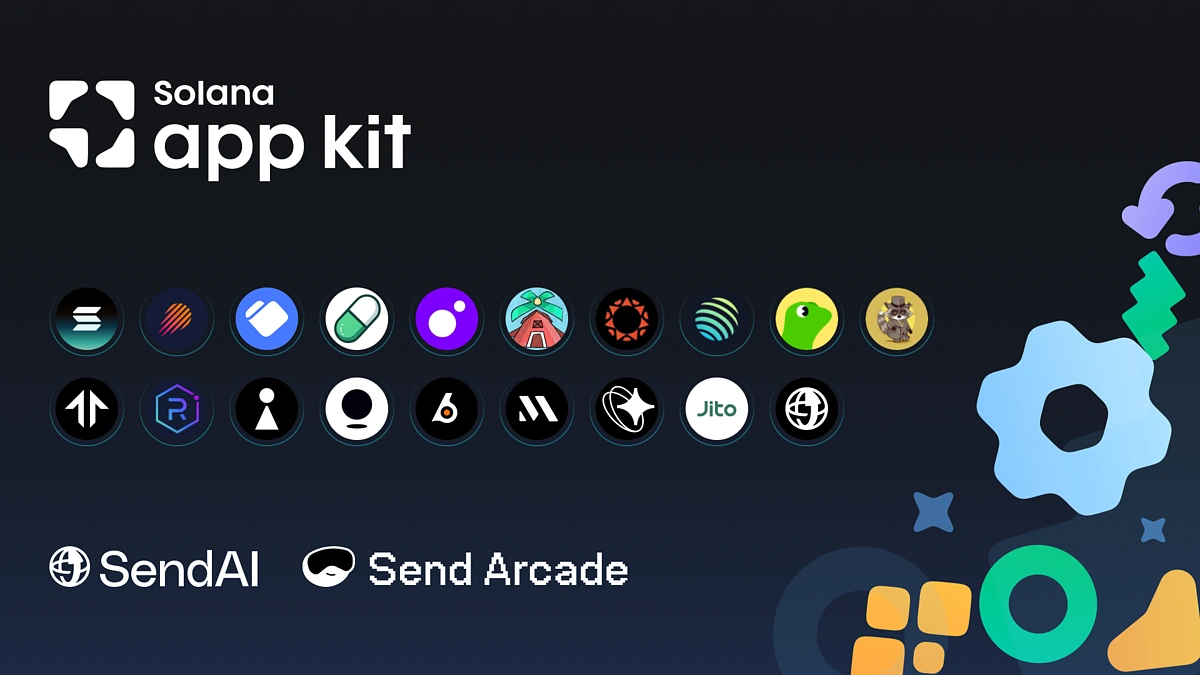
In this guide, we’ll walk through creating a production‑ready mobile wallet that leverages Privy for social login, CoinGecko API for live market data, and Jupiter for best‑rate token swaps.
Prerequisites
Before you start, make sure the following prerequisites are met:
General
-
Node.js (version 18 or higher)
-
pnpm (preferred package manager)
For iOS Development
-
Xcode
-
CocoaPods (for managing iOS dependencies)
For Android Development
-
Android Studio
-
Android SDK
-
Java Development Kit (JDK)
API Keys
Create a .env file at the root of your project and set the following environment variables:
-
PRIVY_APP_ID
-
PRIVY_CLIENT_ID
-
JUPITER_ULTRA_REFERRAL_ACCOUNT
Step by Step Guide
1. Kick Off Your Project
npx start-solana-app
cd [your-project-name]
pnpm start –clear # to start the development server
npx expo run:ios # to run the development build on iOS
npx expo run:android # to run the development build on Android
2. Authenticate with Privy
Privy wraps account creation, secure storage, and unlock behind a “login” flow.
PrivyProvider wraps your app with the SDK, passing in your app ID and client ID.
usePrivy provides the following:
-
login() / logout() flows
-
getKeypair() to retrieve the user’s Solana keypair
-
signTransaction() to sign any transaction before sending
This sets up social login using Privy and displays the logged-in user’s wallet address.
3. Show Balances & Send SOL
Add a simple “balance + send” screen once logged in:
This screen shows the user’s SOL balance and lets them send SOL to another address.
4. Plug in Jupiter for Swaps
The swap functionality is implemented using Jupiter’s Ultra API, which provides improved routing and execution capabilities. The integration is handled through the `JupiterService` class.
The implementation supports both regular aggregator swaps and gasless RFQ swaps, with automatic handling of transaction signing and execution based on the swap type.
5. Fetch Coin Data from CoinGecko API
This screen loads live market data and coin info from CoinGecko API for any token.
6. Run & Ship
npx expo start
Verify Flows
-
Privy login/logout
-
Balance display & SOL sending
-
Token swap quoting & execution via Jupiter
-
Coin metadata view via CoinGecko
Do note that the code snippets are simplified examples that would need additional error handling, loading states, and UI polish for production use.
Conclusion
You have now successfully built your own production-ready Solana mobile wallet, capable of handling social logins, executing token swaps at optimized rates, and displaying real-time market data.
What’s next?
The Solana App Kit is fully open-source and built for collaboration; whether you’re here to build, extend, or explore.
-
Dive into the Solana App Kit GitHub and start contributing
-
Join the Telegram group for community discussions and feedback
-
Follow the project on X for the latest updates
Need real-time Solana price and market data for your app? Upgrade to a CoinGecko paid API plan to unlock premium endpoints and higher rate limits.

